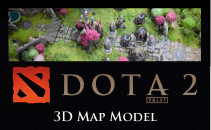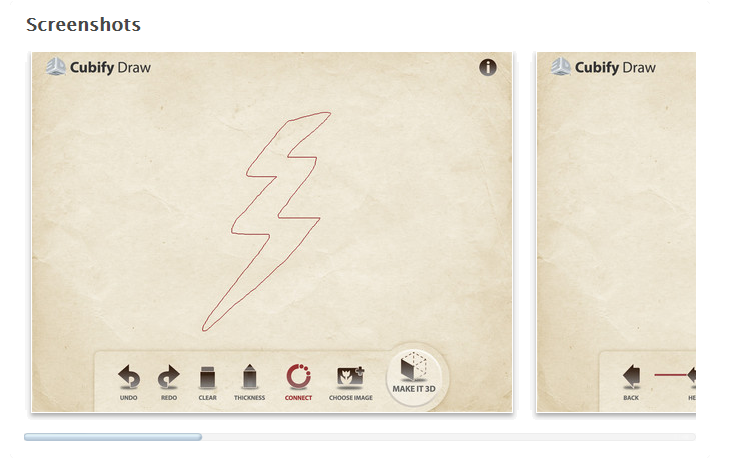
Cubify Draw App is a free app created by 3D Systems for the iPhone and iPad that allows users to design a 3D model and export it as an STL file or send it to 3D Systems to be printed. Users can use their fingers to draw pictures.
How the Cubify Draw App WorksUsers can download the free app from the Apple store. Then, you can design using your fingers to create a shape or trace an imported picture. The app has features that allow the user to change the line thickness and height, auto-fill the design, and auto-connect the lines. Then users can choose to export the design as an STL file by email or send the design to 3D Systems to print. Users can also upload their STL files to WhiteClouds and we will print your design and ship it to your home.
Cubify Draw App CompatibilityThe Cubify Draw app is compatible with iPhone 3GS, iPhone 4, iPhone 4S, iPhone 5, iPod Touch (3rd generation), iPod Touch (4th generation), iPod Touch (5th generation), and iPad and requires iOS 5.0 or later. This app is optimized for iPhone 5.
To learn more about the latest in 3D Printing, check out our 3D printing.