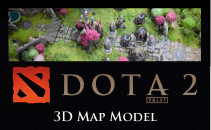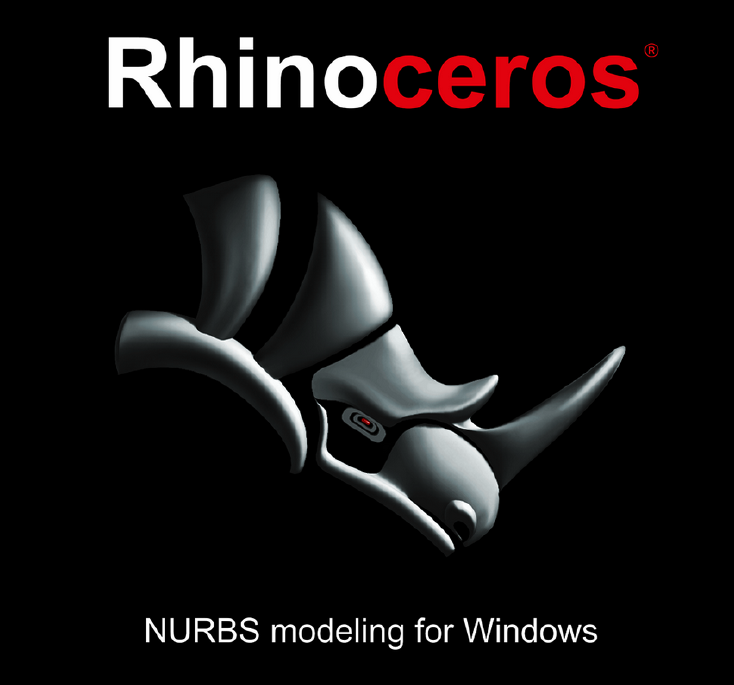
Rhinoceros 3D is a commercial Non-uniform Rational B-spline (NURBS) software. The software is typically used for architecture, jewelry, CAD, automotive, and graphic design.
Rhinoceros 3D Software Features
The Rhino 5 version has several features, including modeling, editing, interface, display, rendering, drafting and printing, and 3D capture.
Modeling: There are numerous refinements to the tools, new lightweight extrusion objects, and new commands.
Editing: The editing tools include direct sub-object manipulation, thin-wall shelling, and history support for other commands.
Interface: This includes gumball object manipulation, object snap enhancements, and tabbed docking panels.
Display: This features speed improvements, quick viewport display, and expanded presentation and rendered displays.
Rendering: Some of the features are texture mapping, views, lighting, and animation.
Drafting and Printing: This includes history support for dimensions, revision clouds, draw order, and high-resolution viewport capture.
3D Capture: This has large point clouds for using 3D scanner files and Light Detection and Ranging (LIDAR) to capture 3D terrain data.
Rhino 5 has several more features included in the software.
History of Rhinoceros 3D
Rhinoceros 3D was founded in 1980 and is an employee-owned company. It has offices in Seattle, Boston, Miami, Medellin, Barcelona, Rome, Tokyo, Taipei, Seoul, Kuala Lumpur, and Shanghai.
For the first fifteen years, the company focused on replacing drafting tables with AutoCAD systems. For the last ten years, the company has focused on developing specialty Windows software geared towards designers, engineers, and fabrications. Rhino had been a free, closed-source open beta with a community who helped debug and add features to the program. A free trial download is available.
To learn more about the latest in 3D Printing, check out our 3D printing.